Viewing contributions on the repositories page
You can view the top contributors to each repository on its respective Graphs page:
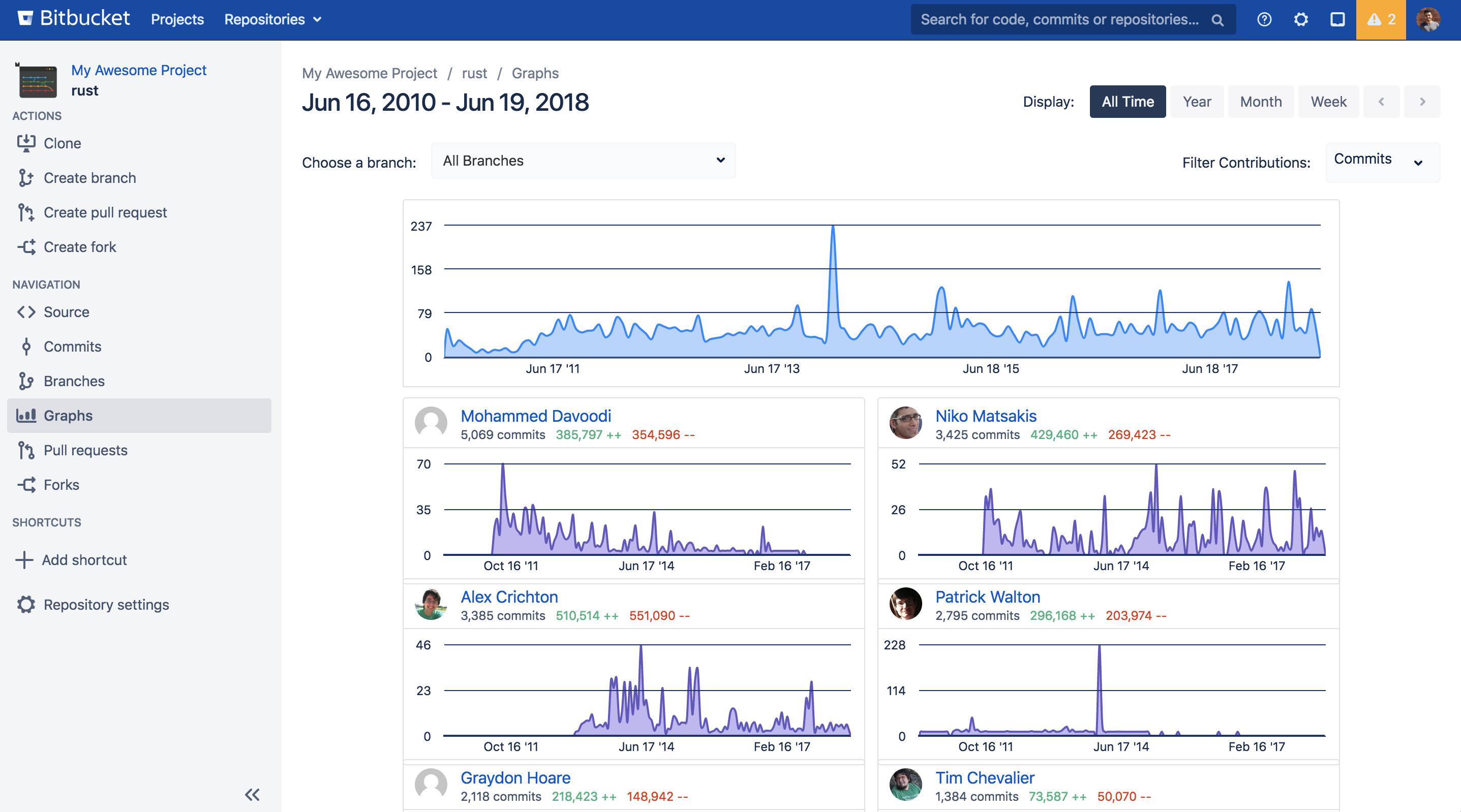
- All commits a user makes count as a contribution, except for merge commits.
- Graphs can be filtered by year or week, with the year filters at the top.
- You may also filter commits by additions and deletions.
Contributions grouping
By default contribution are grouped by user email, but you can switch this behavior in plugin settings page with Group By Username parameter. When it is enabled, all commits will be attributed to user by commit's author name instead of email. This may be useful when user email domain has changed, and user name is more stable over the time. Both user commit name and email are provided by git, see here how to change these settings.
Troubleshooting
If you feel like you don't see your contributions, check the following:
- That the user you're committing as has the same email address as your email address in Bitbucket.
- That indexing has completed for your repository. This is apparent if your repository does not have the indexing banner