Configuring for Server
Entering Markdown Directly In-Page
Choose the Markdown macro in the Confluence macro page:
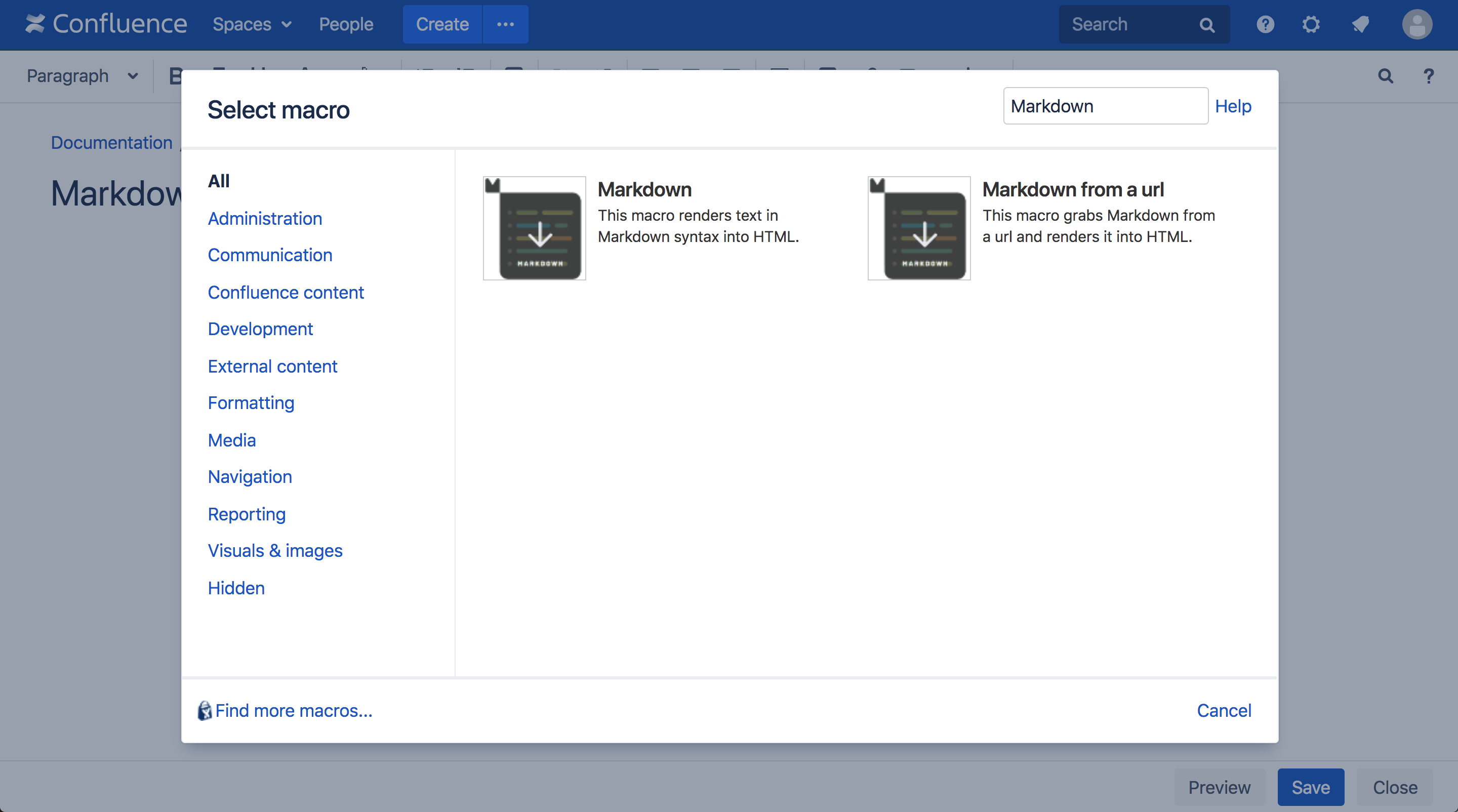
Then choose the options you'd like, then click insert:
Then you should proceed to add your raw markdown to the content box on the page: 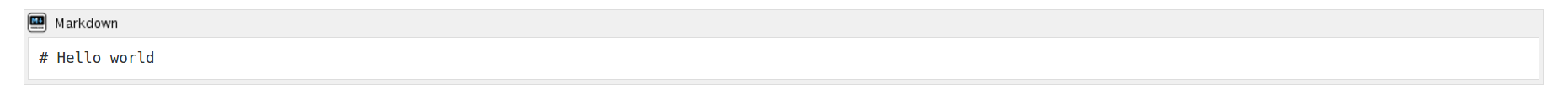
Markdown from a URL
Add your url to the URL field, and click save. Make sure your URL is pointing to raw markdown!
If your markdown link requires authorization, look at the section below for setting up a security token.
Adding a Security Token
To configure a new security token, go to Confluence Administration → Markdown Extenstion Settings → Host Credentials
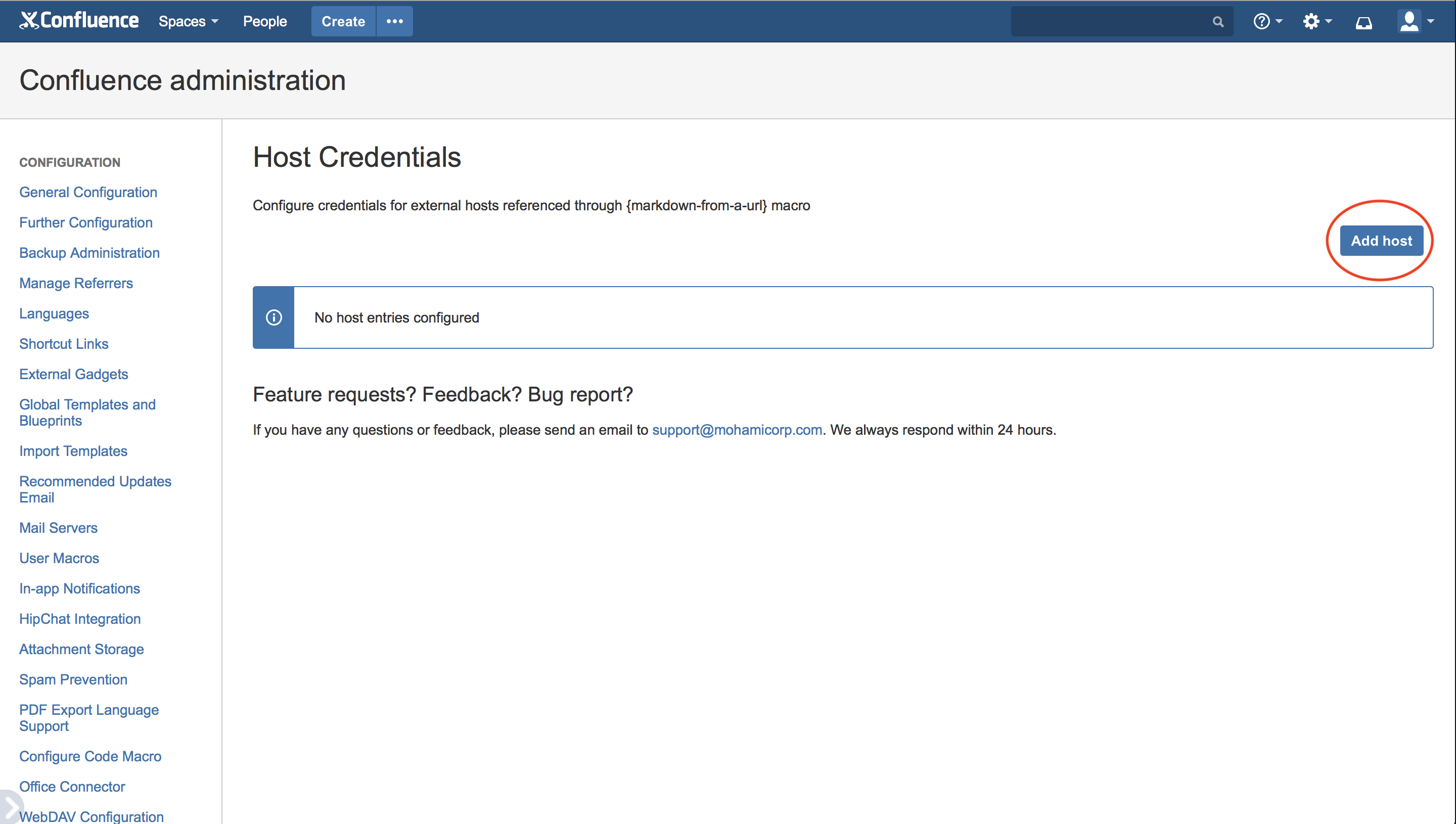
Then click the Add Host button.
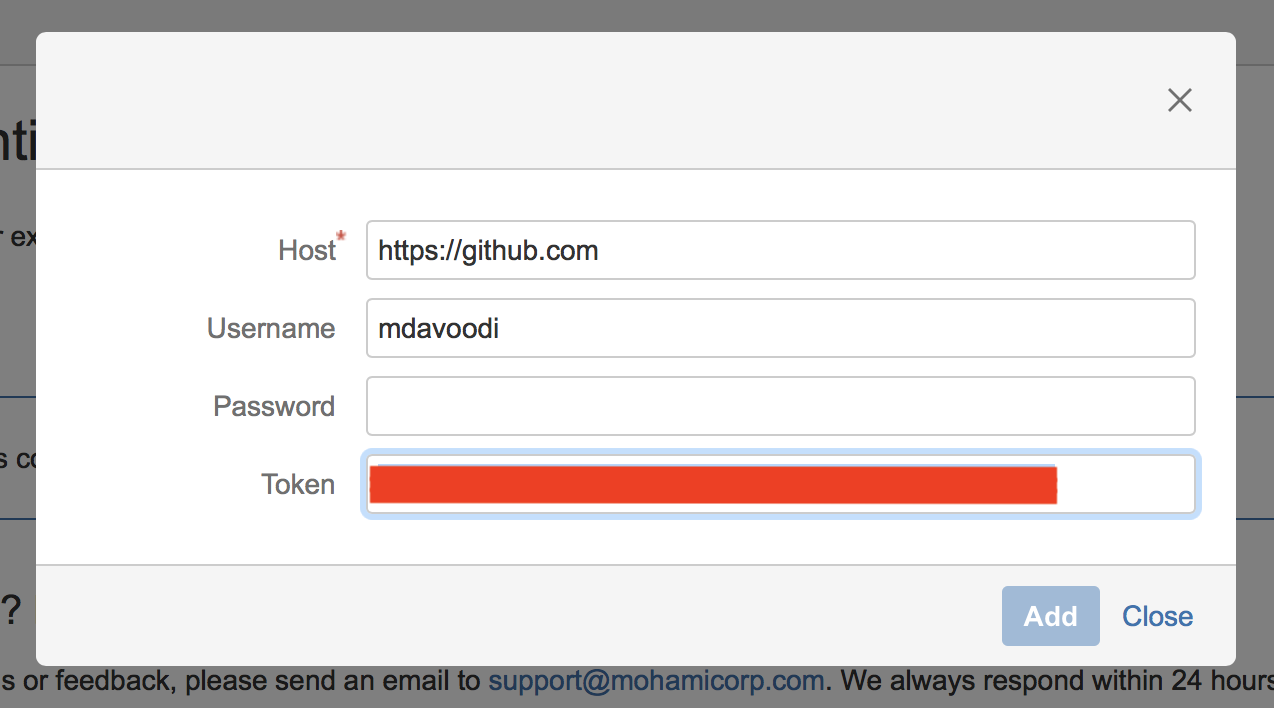
For the host, put the base url for where you're pulling markdown from. Then enter your username or either a token or password associated with your account and click add.
Here's a list of instructions on how to generate tokens for each popular code hosting platform: