News Teaser for Confluence Server

>>> Macro Demo Page <<<
Macros Included
News Slider macro
Use the News Slider macro to display news from blogposts and pages with thumbnails and excerpt in a simple and beautiful slider.News Teaser macro
Use the News Teaser macro to display news entries with thumbnails and excerpt in a Pinterest-like cards layout or as a simple list.News Ticker macro
Use the News Ticker macro to show off your latest breaking news from blog posts and pages in a simple news ticker.News Ticker From List macro
Use the News Ticker From List macro to grab news from a bullet list specified in the macro body and display them in a simple ticker.
Feature Highlights
Automatically display from blog posts or other pages Easily collect news entries from Confluence blog posts or pages and optionally filter them by spaces or labels.
Option to display full or partial content Choose whether you want to display a summary, a short excerpt or the complete content as news text.
Select the image to use as a thumbnail Specify which image is attached to the corresponding page or blog post you want to display a thumbnail.
Track and display contents and likes Easily display social stats like the number of comments and like to see which news are the most engaging.
Link to content sources Link news entries to corresponding pages or blog posts to allow users to read the entire news.
Customize output Fully customizable macros to adapt the output to your needs.
Responsive layout All macros are fully responsive and mobile compatible.
Use with Dashboard plugin Works best in combination with the Custom Dashboards plugin to display newly published posts stunningly on your custom dashboard, such that it draws the attention of all your users.
News Slider Macro
Use the News Slider macro to display news from blogposts and pages with thumbnails and excerpt in a simple and beautiful slider.
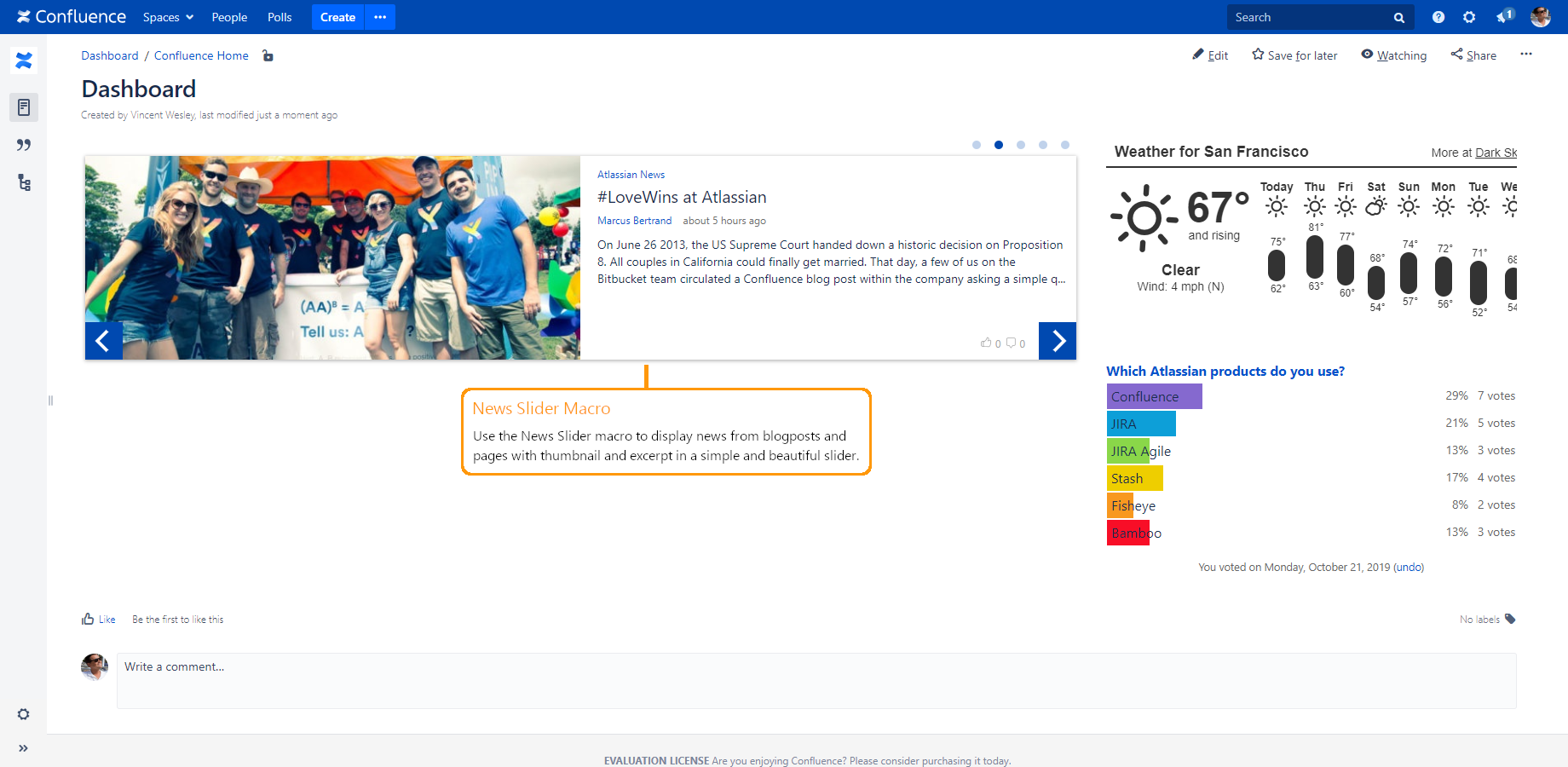
Parameters
Parameter | Default | Description | |
|---|---|---|---|
News selectors | Content Types
| blogposts | Choose whether you want to display news from pages or blogposts or from both. Valid values are:
|
Labels
| None | Comma separated list of labels to search news by. Prefix labels with a + sign to indicate must-have labels or use a - sign to exclude news having a certain label. Examples:
| |
Spaces
| None - news from all spaces will be displayed | Comma separated list of space keys to restrict searching of news. Use @self for current space. Leave blank for all spaces. | |
CQL Query
| None | Search query to further refine your search for news. See Confluence Search Syntax for more information. Examples:
| |
Time Frame
| None - no time limit for news | Specify how far back in time Confluence should look for news to be displayed. Example: Use 12h to display all news created or updated in the last 12 hours. Leave blank for no time limit. Available units are:
| |
Sort Order
| creationDate | Choose the order the news should be sorted by. Valid values are:
| |
Filter News By Date Range
| Unchecked | This option allows you to sort the news by a specific date range. Based on the sort order you have chosen, the sort is applied. | |
Reverse Order
| false | Enable for reverse sort order. | |
Max Results
| 5 | Maximum number of news to be displayed in the slider. | |
Show Error If No News
| true | Enable to show error message when no news is found. | |
Slider Configuration | Width
| None - responsive width will be used | Width of the slider in pixels. Leave blank for responsive width. |
Height
| None - the height of the tallest slide will be used | Height of the slider in pixels. Leave blank to automatically use the height of the tallest slide. | |
Auto Slide Display Time
| 4sec | Slide through the slider to choose the duration (sec) you want to display each of the news entries. The duration ranges from 1 sec to 120 secs. | |
Buttons Color
| None - topbar color of current space will be used | Color of prev/next navigation. Use hexadecimal notation or HTML color name. Leave blank to automatically use the topbar color of the current space. | |
Background Color
| #f5f5f5 | Background color of news entries. Use hexadecimal notation or HTML color name. | |
Show Navigation
| true | Enable to show prev/next navigation. | |
Show Bullets
| true | Enable to show navigation bullets. | |
News Cards Configuration | News Image Label
| None - use the first image (in alphabetical order) the slider can find attached to the page or blogpost | The file name or label of the image you want to display as news image in the slider. The image needs to be attached to the corresponding page or blogpost. Leave blank to use the first image (in alphabetical order) the slider can find attached to the page or blogpost. If no image attachment with the given file name or label exists or the page or blogpost has no image attachments at all, no news image will be displayed. Example: thumbnail.png |
News Text
| summary | Choose which part of the page or blogpost content you want to display as news text:
Deprecated
| |
Display Space
| false | Enable to display the name of the space in news entries. | |
Display Author
| false | Enable to display the author's name in news entries. | |
Display Publication Date
| false | Enable to display the publication date in news entries. | |
Display Creator
| false | Enable this option to display the name of the creator in the news entries. | |
Display Created Date
| false | Enable this option to display the creation date of the news or blog posts in the news entries. | |
Display Social Stats
| false | Enable to display the number of comments and likes in news entries. | |
Enable Links
| true | Enable to link news entries to their corresponding page or blogpost. | |
Open Links in new Window
| false | Enable to open links in a new browser window, if links are enabled. | |
Deprecated | Auto Slide
| true | Enable to automatically slide through news. |
News Teaser Macro
Use the News Teaser macro to show off news entries with thumbnail and excerpt in a Pinterest like cards layout or as simple list.
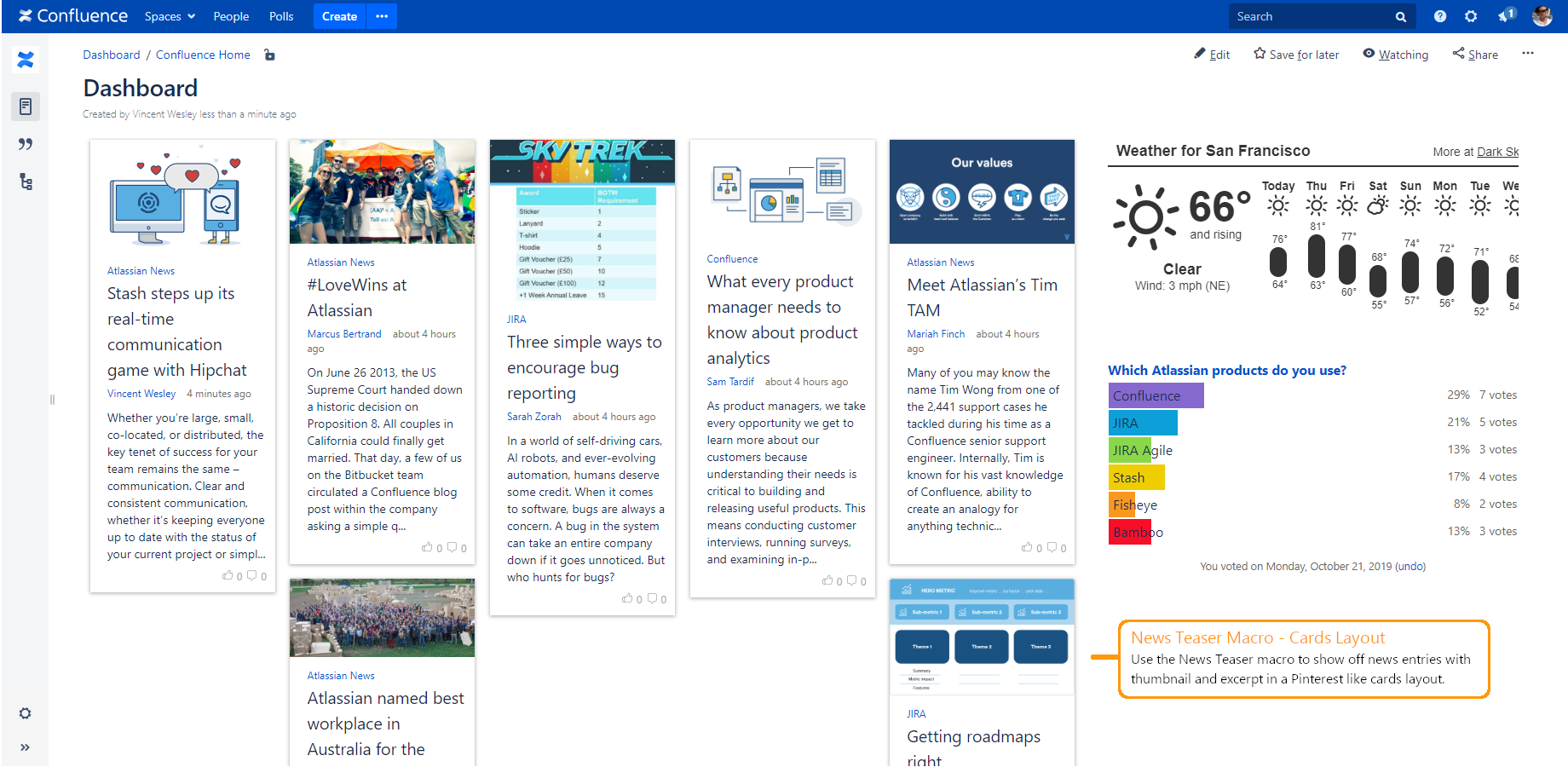
Parameters
Parameter | Default | Description | |
|---|---|---|---|
News Selectors | Content Types
| blogposts | Choose whether you want to display news from pages or blogposts or from both. Valid values are:
|
Labels
| None | Comma separated list of labels to search news by. Prefix labels with a + sign to indicate must-have labels or use a - sign to exclude news having a certain label. Examples:
| |
Spaces
| None - news from all spaces will be displayed | Comma separated list of space keys to restrict searching of news. Use @self for current space. Leave blank for all spaces. | |
CQL Query
| None | Search query to further refine your search for news. See Confluence Search Syntax for more information. Examples:
| |
Time Frame
| None - no time limit for news | Specify how far back in time Confluence should look for news to be displayed. Example: Use 12h to display all news created or updated in the last 12 hours. Leave blank for no time limit. Available units are:
| |
Sort Order
| creationDate | Choose the order the news should be sorted by. Valid values are:
| |
Filter News By Date Range
| false | This option allows you to sort the news by a specific date range. Based on the sort order you have chosen, the sort is applied. | |
Max Results
| 5 | Maximum number of news to be displayed. | |
Show Error If No News
| true | Enable to show error message when no news were found. | |
Teaser Configuration | Layout
| cards | Choose whether you want to display news in a Pinterest like cards layout or as list. Valid values are:
|
Columns
| responsive | Choose the number of columns to be displayed when using the cards layout. Use responsive to let the macro dynamically choose the number of columns for the best fit. Valid values are:
| |
Promoted Label
| None | Label which indicates whether a news should be displayed as promoted news with a ribbon containing the label name. Leave blank for no promoted news. | |
News Cards Configuration | News Image Label
| None - use the first image (in alphabetical order) the macro can find attached to the page or blogpost | The file name or label of the image you want to display as news image. The image needs to be attached to the corresponding page or blogpost. Leave blank to use the first image (in alphabetical order) the macro can find attached to the page or blogpost. If no image attachment with the given file name or label exists or the page or blogpost has no image attachments at all, no news image will be displayed. Example: thumbnail.png |
Background Color
| white | Background color of news entries. Use hexadecimal notation or HTML color name. | |
News Text
| summary | Choose which part of the page or blogpost content you want to display as news text:
Deprecated
| |
Display Space
| true | Enable to display the name of the space in news entries. | |
Display Author
| true | Enable to display the author's name in news entries. | |
Display Publication Date
| true | Enable to display the publication date in news entries. | |
Display Creator
| false | Enable this option to display the name of the creator in the news entries. | |
Display Created Date
| false | Enable this option to display the creation date of the news or blog posts in the news entries. | |
Display Social Stats
| true | Enable to display the number of comments and likes in news entries. | |
Enable Links
| true | Enable to link news entries to their corresponding page or blogpost. | |
Open Links in new Window
| false | Enable to open links in a new browser window, if links are enabled. | |
Deprecated | Promoted News First
| false | Enable to display promoted news before regular news. |
Show Engagement Buttons
| true | Enable to display engagement buttons (like, favorite, comment and share) when hovering over news entries. | |
Reverse Order
| false | Enable for reverse sort order. | |
Load More
| true | Enable to show button at the bottom to load more news entries. | |
Promoted Color
| None - topbar color of current space will be used | Color of the ribbon of promoted news. Use hexadecimal notation or HTML color name. Leave blank to automatically use the topbar color of the current space. | |
News Ticker Macro
Use the News Ticker macro to grab your latest breaking news from blogposts and pages and display them in a simple ticker.
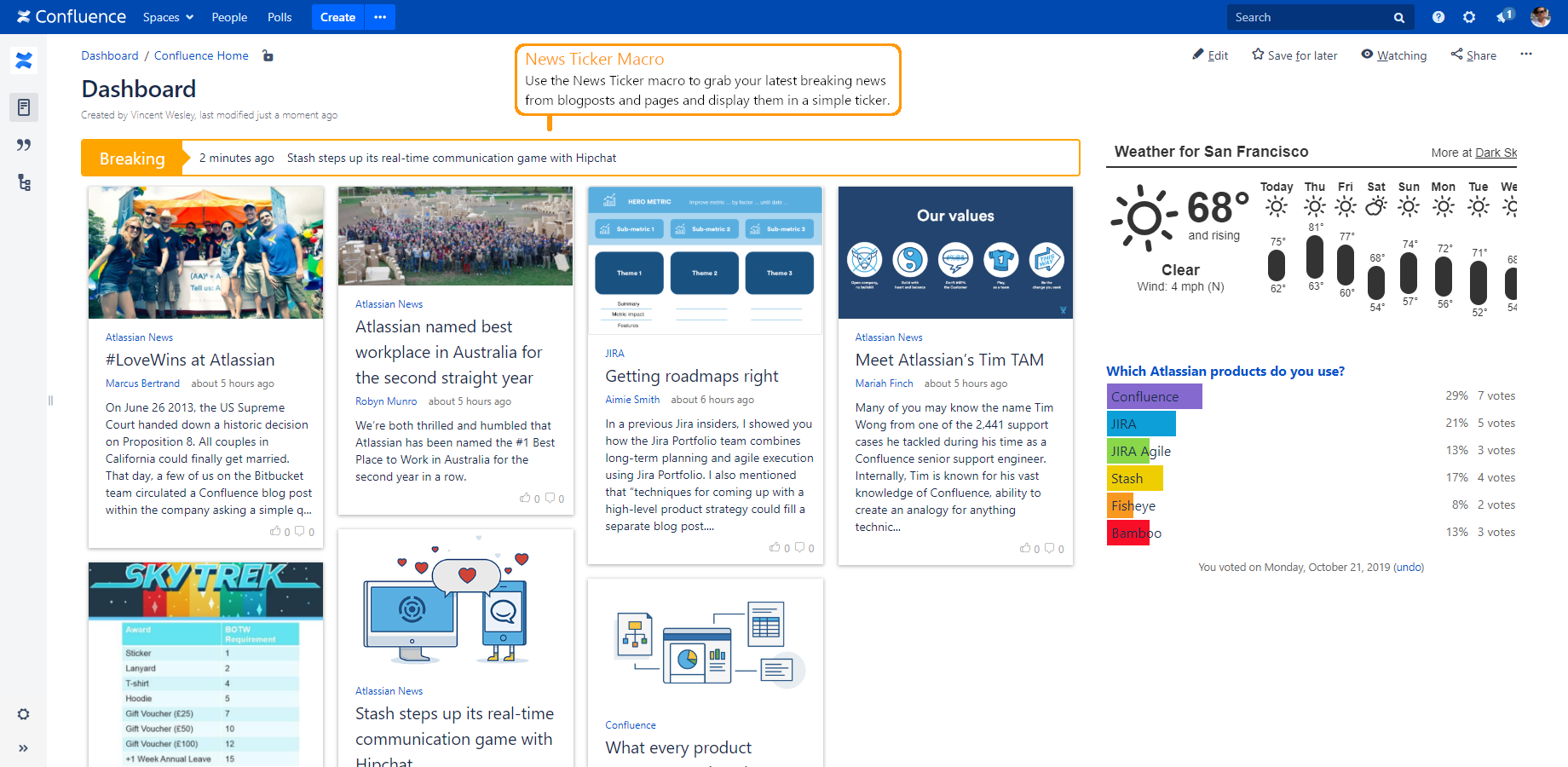
Parameters
Parameter | Default | Description | |
|---|---|---|---|
News Selectors | Content Types
| blogposts | Choose whether you want to display news from pages or blogposts or from both. Valid values are:
|
Labels
| None | Comma separated list of labels to search news by. Prefix labels with a + sign to indicate must-have labels or use a - sign to exclude news having a certain label. Examples:
| |
Spaces
| None - news from all spaces will be displayed | Comma separated list of space keys to restrict searching of news. Use @self for current space. Leave blank for all spaces. | |
Search Query
| None | Search query to further refine your search for news. See Confluence Search Syntaxfor more information. Examples:
| |
Time Frame
| None - no time limit for news | Specify how far back in time Confluence should look for news to be displayed. Example: Use 12h to display all news created or updated in the last 12 hours. Leave blank for no time limit. Available units are:
| |
Sort Order
| creationDate | Choose the order the news should be sorted by. Valid values are:
| |
Filter News By Date Range
| false | This option allows you to sort the news by a specific date range. Based on the sort order you have chosen, the sort is applied. | |
Max Results
| 5 | Maximum number of news to be displayed. | |
Show Error If No News
| true | Enable to show error message when no news were found. | |
News Cards Configuration | News Text
| title | Choose which part of the page or blogpost you want to display as news text:
|
Prefix Text
| None | Optionally choose whether you want to display the space, author, creation date or last modification date before the news text. Valid values are:
| |
Enable Links
| true | Enable to link news entries to their corresponding page or blogpost. | |
Open Links in new Window
| false | Enable to open links in a new browser window, if links are enabled. | |
Ticker Configuration | Title
| false | The title of the ticker to display. |
Width
| None - responsive width will be used | Width of the ticker in pixels. Leave blank for responsive width. | |
Color
| None - topbar color of current space will be used | Color of the ticker. Use hexadecimal notation or HTML color name. Leave blank to automatically use the topbar color of the current space. | |
Display Time
| 4sec | Slide through the slider to choose the duration (sec) you want to display each of the news entries. The duration ranges from 1 sec to 120 secs. | |
Deprecated | Reverse Order
| false | Enable for reverse sort order. |
News Ticker From List Macro
Use the News Ticker From List macro to grab news from a bullet list specified in the macro body and display them in a simple ticker.
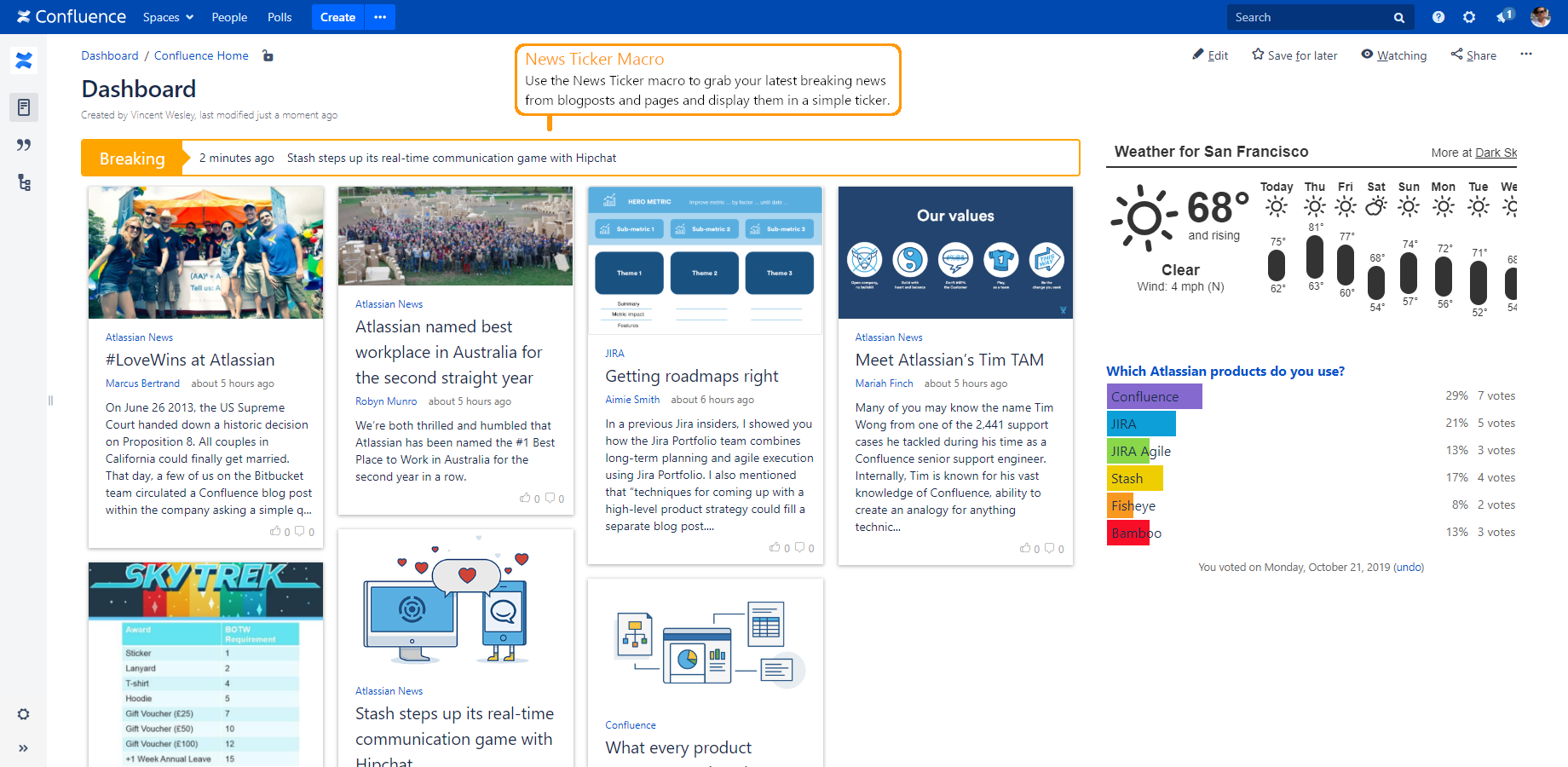
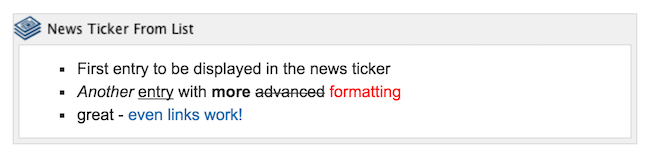
Parameters
Parameter | Default | Description |
|---|---|---|
Title
| false | The title of the ticker to display. |
Width
| None - responsive width will be used | Width of the ticker in pixels. Leave blank for responsive width. |
Display Time
| 4sec | Slide through the slider to choose the duration (sec) you want to display each of the news entries. The duration ranges from 1 sec to 120 secs. |
Color
| None - topbar color of current space will be used | Color of the ticker. Use hexadecimal notation or HTML color name. Leave blank to automatically use the topbar color of the current space. |