Polls for Confluence Server
The Polls for Confluence plugin lets you create simple multiple-choice polls for teams to make group decisions or schedule events – from any page in Confluence.
Use choice polls to make choices like where to go for lunch, what to call your newest product, or to survey user satisfaction. Date polls help you to schedule events like the next team meeting, company picnic, or the next Atlassian User Group session.
Every user can access his own polls by clicking the “Polls” link in the header of Confluence or the polls tab in his own user profile. The polls overview screen allows you to manage your existing polls or create new ones.
Feature Highlights
Multiple-use cases Create simple polls to make team choices or schedule events directly within your Confluence.
Share polls Share your polls with other Confluence users to invite them to participate in your polls.
Embed polls in pages, dashboard, or blog posts Use the Polls macro to embed your polls on wiki pages like your custom dashboard or even blog posts.
Poll Types
When creating a new poll you can choose between the following two poll types:
Choice Poll
Use choice polls to make choices like where to go for lunch or how your newest product should be called. Specify as many options as you want, but provide at least two options. Users can then vote for one or multiple options (single choice by default). The results are being displayed as a simple bar chart.
Date Poll
Date polls help you to schedule events like the next team meeting or the next Atlassian User Group. Specify as many dates as you want, but provide at least one date. Users select the dates when they are available (multiple choice by default). The results are being displayed in a table with the most voted dates highlighted at the bottom of the table.
Advanced Settings
Allow unregistered users to vote - Enable to let users that are not registered or logged-in to participate in the poll.
Vote anonymously - Enable to make poll votes anonymous. Nobody including poll authors and administrators will be able to identify the voters.
Display names of other voters - Enable to let users see the list of voters.
Allow users to change their votes - Enable to let users change their votes once they have voted.
Allow users to choose multiple choices - Enable to allow users to choose multiple choices.
Allow users to add options - Enable to allow users to add their own options.
Sharing
As long as other users don't have the exact link to your poll, it will only be visible to you. Share your poll with other users to invite them to participate in your poll or embed the poll on wiki pages or blog posts by using the Polls macro to make it available for other users.
Note: Every poll is available under its own unique URL, which is only known to users you share the link with. As long as you don't know the exact URL of a poll, there is no way to find out how you can access it. The polls displayed in the polls list are only the ones created by you. There is no way for users to browse or discover polls by other users unless you share the poll with them or embed it on a wiki page which can be accessed by other users. Though when embedding a poll on a wiki page, you can still use page restrictions to limit access to the poll.
Notifications
By sharing a poll, users will receive an email and a notification in their workbox with a link to the poll. In return, you as the author of the poll will be notified when a user has voted in one of your polls.
Status
Polls can either be open for voting or closed. You can close a poll manually or by setting the end date of the poll. By closing a poll, users are not allowed to vote anymore. It's also possible to reset a poll, remove all existing votes, and start the voting from scratch again.
Note: Users are not allowed to participate in closed polls. When a user does access a closed poll the results are being displayed directly. It's also not possible to undo choices or add options once the poll was closed.
Unregistered voting
Voting for the user who does not have Confluence account can be turned on by enabling Allow unregistered users to vote option on poll settings. Global 'can use' permissions for anonymous users and anonymous access to particular space if poll is embedded on the page/blog post is also needed to allow users to access the poll.
Note: You will not be able to disable Allow unregistered users to vote options once it's enabled and poll is saved.
Administrators
Confluence administrators are able to update or delete polls created by other users as well. Also, there is a config action available in the plugin settings in the UPM (Universal Plugin Manager), which lists all existing polls in Confluence and lets admins view, edit or delete them if necessary.
In release 3.11.0 a new configuration option was added to allow the admin to force new polls to have anonymous voting (disabled by default). When it is enabled, all new polls will be anonymous. Existing polls will not be affected.
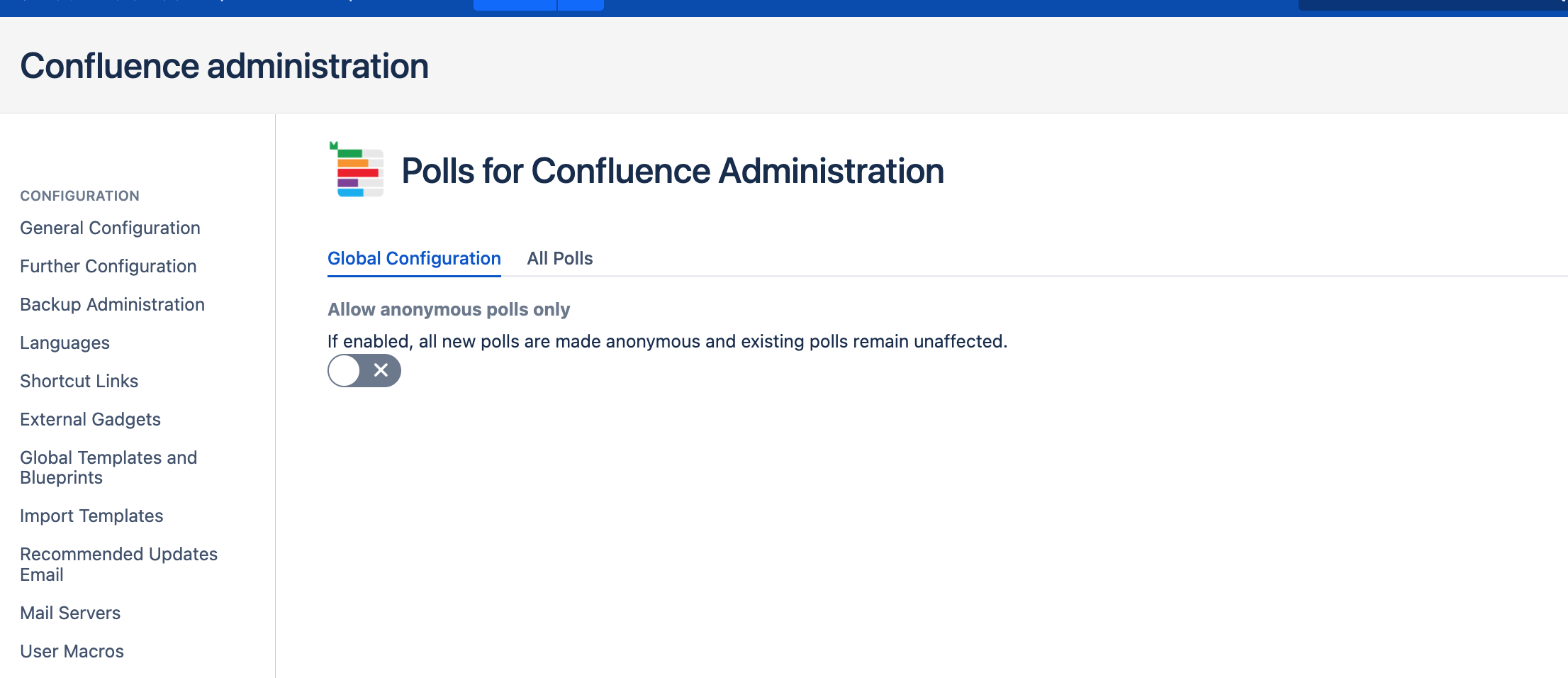
Note: When Allow anonymous polls only is enabled and a new poll is created, the vote anonymously setting will be checked and cannot be disabled.
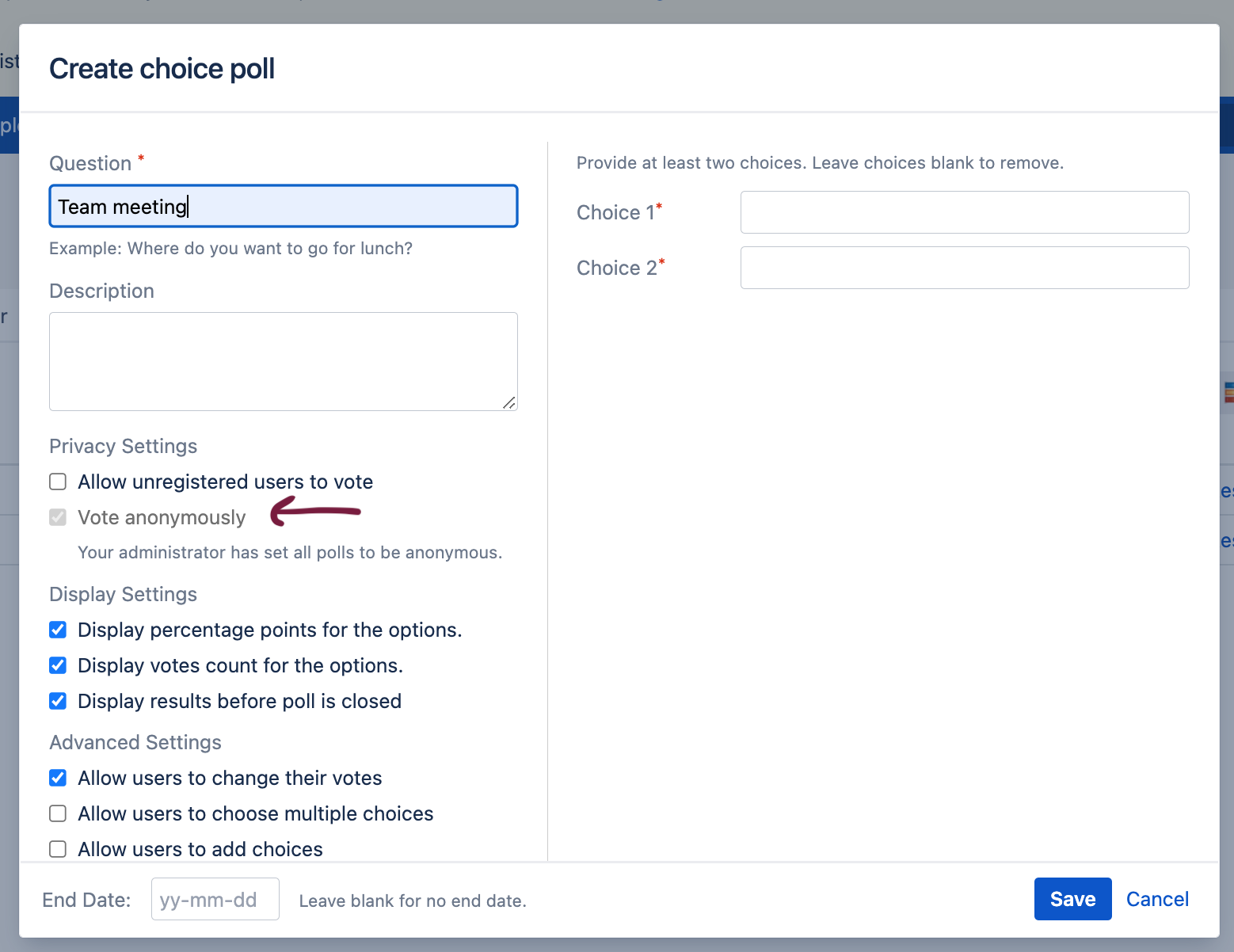
Polls Macro
Use the Polls macro to embed your polls on wiki pages or blog posts.
Parameters
Parameter | Default | Description |
|---|---|---|
Poll | - | Choose the poll you want to display from the list of your polls. Polls are referenced by their guid. |
Show Name | true | Disable to hide the name of the poll. |
Show Description | true | Disable to hide the description of the poll. |