Manage Snippets for Bitbucket
Install, update, uninstall, and disable the app from the Manage Apps page.
Log into Bitbucket as an Administrator and click the Administration gear icon on any Bitbucket page.
When the Administration menu opens, click Manage Apps under the ADD-ONS heading. The Manage Apps page opens.
Click the name of an app to expand the entry. This contains the version, vendor app key, and license information. You can also perform multiple operations relating to the app.
Update
An Update Available message and the Update button appear beside the app name if an update is available. Click Update to proceed.
Get started
Opens the app documentation page.
Configure
Opens the Snippets configuration page. Here, you can set Snippet Visibility and Snippet Accessibility options.
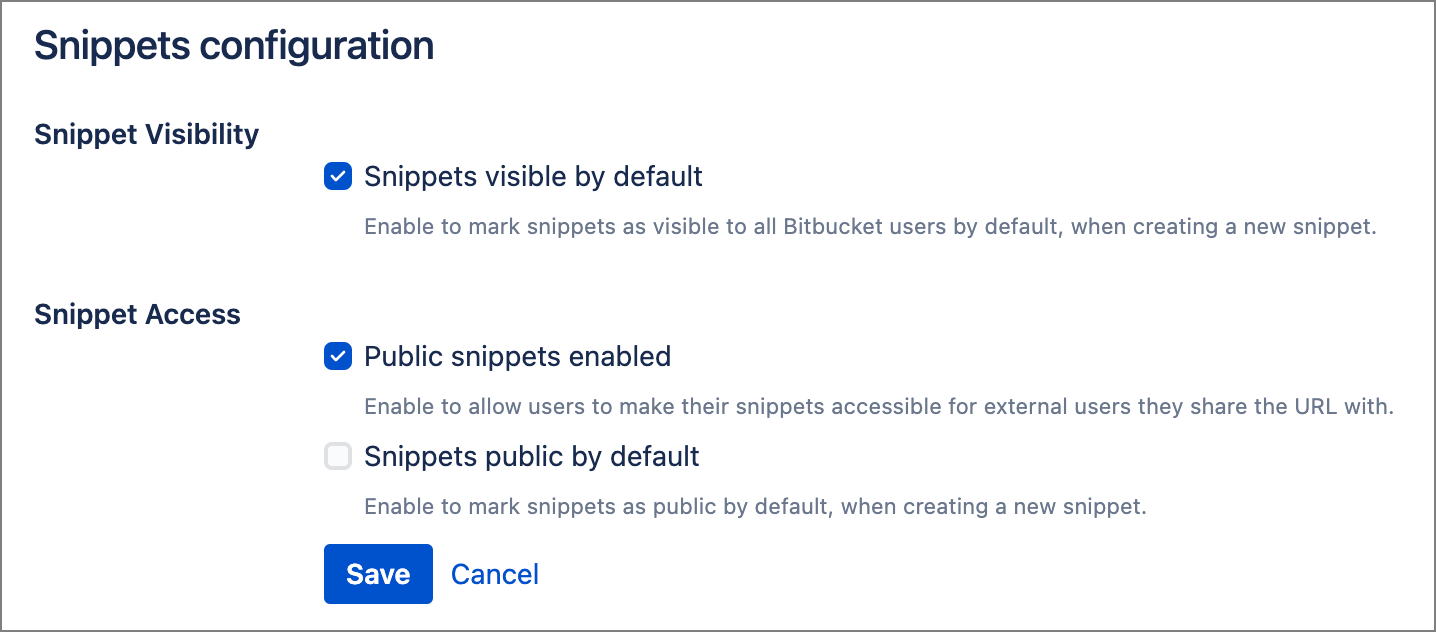
Uninstall
Click Uninstall in the app entry. The Uninstall app? window opens.
Click Uninstall app.
Disable
Disable removes the functionality from your project but does not uninstall the app.
Disabling or removing the app does not delete any data associated with the app. When the app is enabled or reinstalled, any existing data related to the app becomes available.
Click Disable. After a moment, the What happened? window opens. Select a reason for disabling the app and add a comment. If you want someone to contact you for further details, leave the option selected. Click Send feedback to forward this information to Appfire Support.
Once the app is disabled, the Disable button is replaced with Enable. Click Enable to resume normal operations.
Downgrade
Downgrading to an earlier version isn’t always possible. For example, you can’t downgrade when the DB schema has changed between versions. Contact Support to confirm a downgrade can be done.
There are situations where it is necessary to downgrade the app to an earlier version. If this is the case, perform the following operations:
Uninstall the current version of the app.
Go to the app entry in the Atlassian Marketplace. Click Versions > See All Data Versions to open the Version History page.
Locate the app version you want, hover over the entry, and click Download to download the .jar file.
Once the .jar file has been successfully downloaded, return to the Manage Apps page in Bitbucket and click Upload app.
Click Choose File, navigate to the downloaded file location and click Open.
You can’t install a lower version of an app without first uninstalling the current version.
Confirm downgrading to an earlier version is necessary before proceeding. Contact Support if you have any questions.