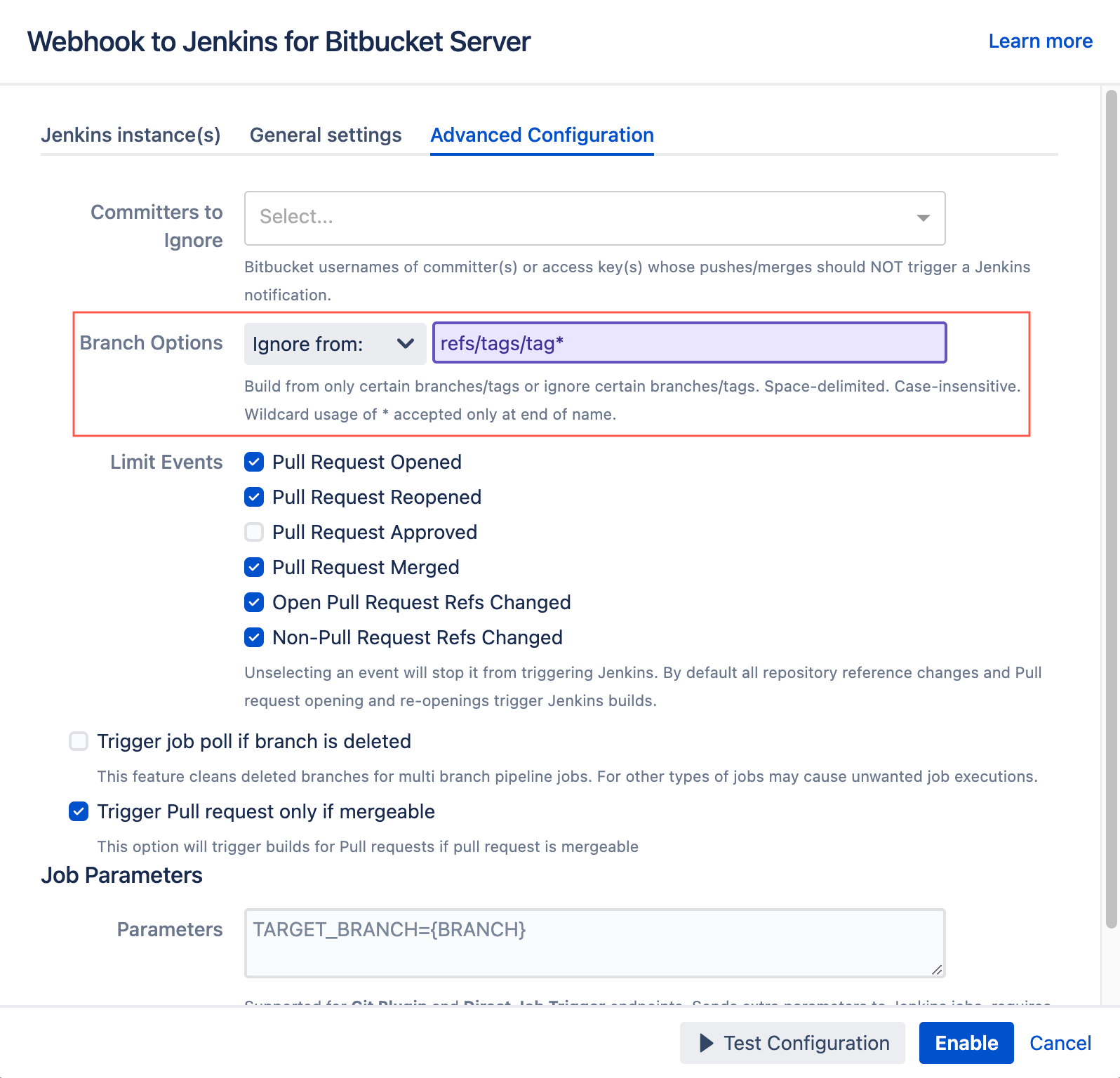Disable Jenkins notifications when pushing tags
When stuck in a build loop because of automated tagging or to reduce strain on Jenkins, you can disable tag notifications from the Webhook to Jenkins Advanced Configuration tab.
Configure Bitbucket Server
From your Bitbucket repository, click the Repository Settings icon > Hooks and select Enabled or click the Edit icon to change the previously enabled Webhook to Jenkins configuration.
Click the Advanced Configuration tab and select the Ignore From option from the Branch Options dropdown. Set the value to
refs/tags/*.Click Enable when finished.