Migrating from Server to Cloud
Overview
Before migrating your Markdown extensions for Confluence app content from server to cloud, we recommend reading this Atlassian article to plan your migration.
This article contains the required information to migrate the app data from server to cloud. To migrate your pages from server to cloud, you must run the Confluence Content Migration Assistant (CCMA).
Also before migrating please be aware that the major difference between the server and cloud version of this app is that while on server you set up access to private content using an access token, on cloud access is instead configured by creating a link between Confluence and your Github, Bitbucket and Gitlab accounts. This link authorises Markdown macros to access content from your repository account.
Verification post migration
After performing migration using CCMA, you can find the migrated server tokens in the cloud apps' configuration, below the Access tokens imported from Server tab.
At this stage, adding new access tokens is not allowed.
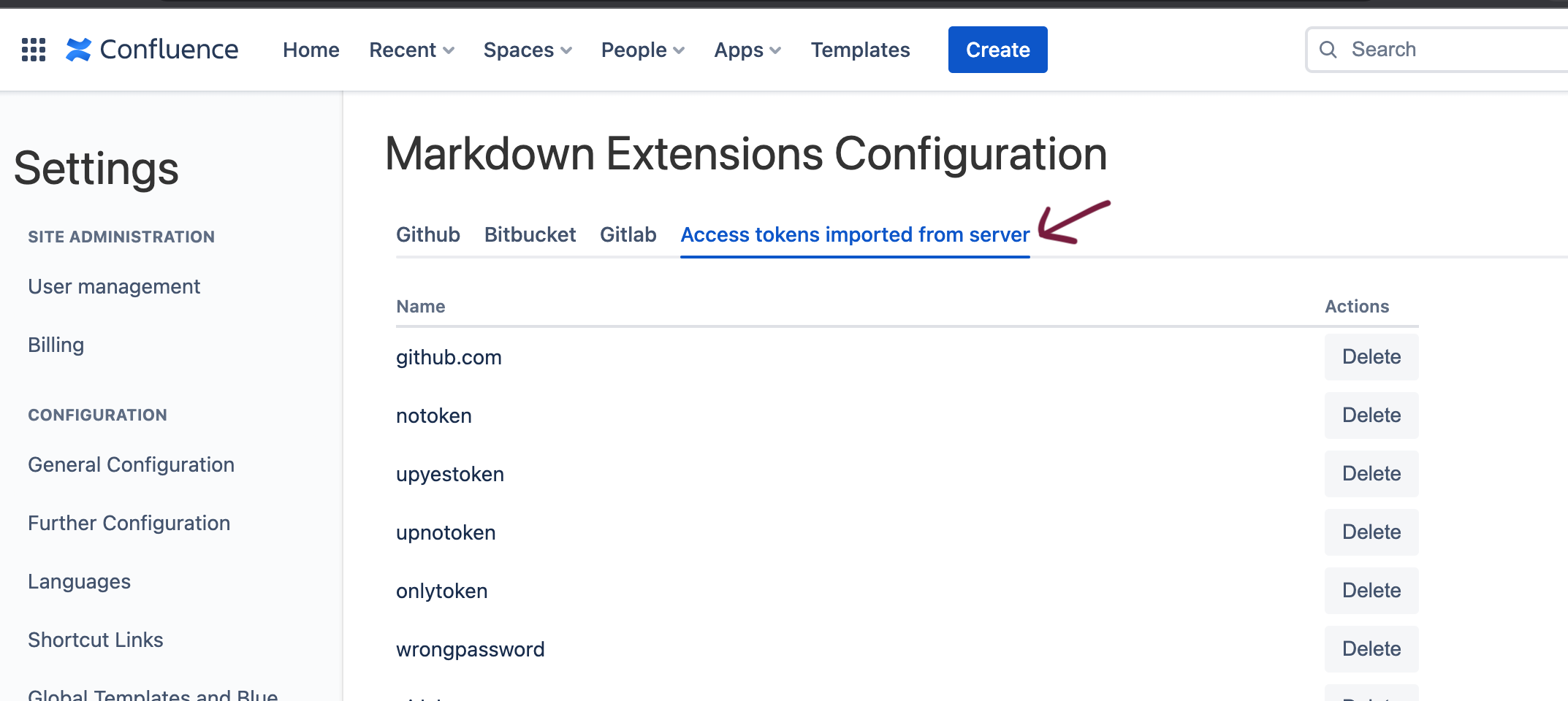
You can view and configure new links between Confluence and your Github. Bitbucket and Gitlab accounts (existing cloud app feature) on the Github, Bitbucket and Gitlab tabs respectively.
After migration, the pages containing the Markdown macros which are migrated from server will continue to render as expected but the imported macro parameters cannot be edited further.
Due to the architecture of Confluence cloud, the cloud app macros cannot access any of the private repositories maintained on Enterprise servers. Pages that refer to such repositories or locations after migration will show errors as the content cannot be accessed.
If you are facing any issue then please contact our Support team for assistance.
Differences between server and cloud versions
This section gives an overview of the differences between the server/DC and cloud versions of the app. Note that features available in both server and cloud versions are not listed in this article.
The following table lists the differences between the server and cloud versions:
Feature | Server | Cloud |
|---|---|---|
Access to private Github/Bitbucket/Gitlab or any other repository content | Yes. You need personal access token to be configured. See details here. | Yes. You need to create a link between Confluence and your Github/Bitbucket/Gitlab account, there by authorising your site to access content from your Github/Bitbucket/Gitlab account. See details here. |
Macros | Macros use the configured personal access token to fetch data from given Github/Bitbucket/Gitlab or any other repository. | Macros use the configured link to fetch data from given Github/Bitbucket/Gitlab repository. |